WinMerge is a great open source utility that can be used for source control code merge and code comparison within Visual Studio 2012.
You can download WinMerge from http://winmerge.org/
Download the installer and install.
Now in order to use WinMerge as your default tool for code difference and code merge you simply need to adjust Tortoise SVN settings.
Firstly in Visual Studio 2010 go to “Tools –> Options”
Navigate to VisualSVN and select “Tortoise SVN Settings” as shown above.
Under “External Programs”, select “Diff Viewer” and set the Diff Viewer settings as above to External and select the path to your WinMergeU.exe file in your installation directory.
Repeat the process for the Merge Tool as shown below.
WinMerge is now your default comparsion and merge tool within Visual Studio for Source Control operations.

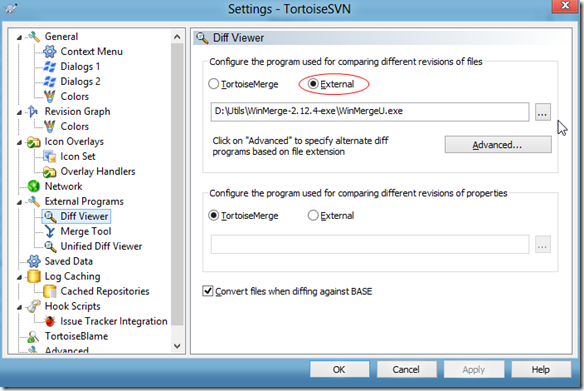

I found a small hitch in this explanation and thought I'd comment in case it helps someone else. After setting WinMerge as the diff tool, go to Options -> VisualSVN -> Code Review. There's a check box to "Use the Visual Studio's buil-in Diff window (when possible)" that was bypassing the WinMerge settings. Maybe it's a newer version of VisualSVN or VS 2012 that added that?
ReplyDeleteThank you OneMHz! You just saved me hours of aggravation.
ReplyDelete